Looking to soup up your workstation PC in Malaysia? Picking the right RAM is like choosing the best sambal for your nasi lemak – it makes all the difference. Whether you're into graphic design, video editing, or any task that needs serious horsepower, getting the RAM right ensures your workstation PC doesn't just keep up but leads the pack. Let's dive into how RacunTech helps you make that crucial choice, ensuring your PC is not just any workstation but a powerhouse.
Why RAM is Your Workstation PC's Best Friend
In the world of workstation PCs, RAM is king. It's what keeps your machine running smooth and fast, especially when you're juggling multiple high-load tasks. Not enough RAM and your PC might feel like it's trudging through KL traffic at rush hour. We're talking about ensuring you've got enough of it so you can power through tasks like 3D designs or crunching massive datasets without a glitch. Choosing the right amount and type of RAM means balancing capacity, speed, and latency to match your specific needs. Think of it like tuning a car for the best performance – every detail counts. And for those in fields where precision is non-negotiable, ECC RAM could be your go-to, offering that extra layer of error correction for peace of mind.
Picking the Perfect RAM: What to Consider
When you're eyeing RAM for your workstation PC, think beyond just the gigabytes. Speed, latency, and even whether you go for ECC or non-ECC RAM can make a huge difference in how your workstation performs. Lower latency and higher speed mean quicker access to your data, making your workflow as seamless as possible. And if you're wondering about registered vs. unbuffered RAM, here's the scoop: registered RAM is your bet for reliability and error correction, perfect for tasks that can't afford mistakes. Unbuffered RAM, on the other hand, might save you some ringgits and still get the job done for less critical tasks.
RacunTech's RAM Roster: A Buffet for Your Workstation PC
RacunTech's not just throwing any RAM into their workstation PCs. They're like the master chefs of workstation performance, offering a curated selection of RAM that's just right for whatever professional tasks you've got on your plate. Whether you need the stability and error-checking prowess of ECC RAM or the cost-efficiency of unbuffered modules, RacunTech has you covered.
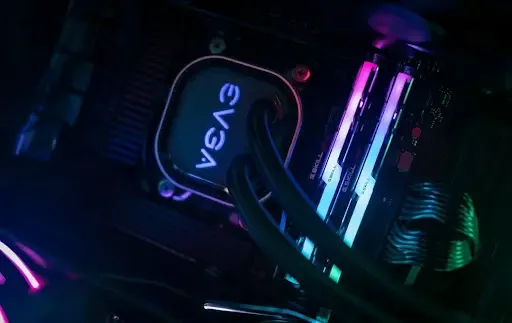
From DDR4 to DDR5: Riding the RAM Wave
With the advent of DDR5, workstation PCs are on the brink of a new performance horizon. Think faster data rates, better efficiency, and multitasking that's as smooth as your Teh Tarik. DDR5's the way to go for those riding the cutting edge, but DDR4 is still holding strong, offering stability and performance that won't leave you hanging. Choosing between DDR4 and DDR5 is like deciding between a tried-and-tested classic and the latest blockbuster – both have their place in the sun. RacunTech’s lineup includes both, ensuring you can match your workstation PC to your exact performance needs and budget.
