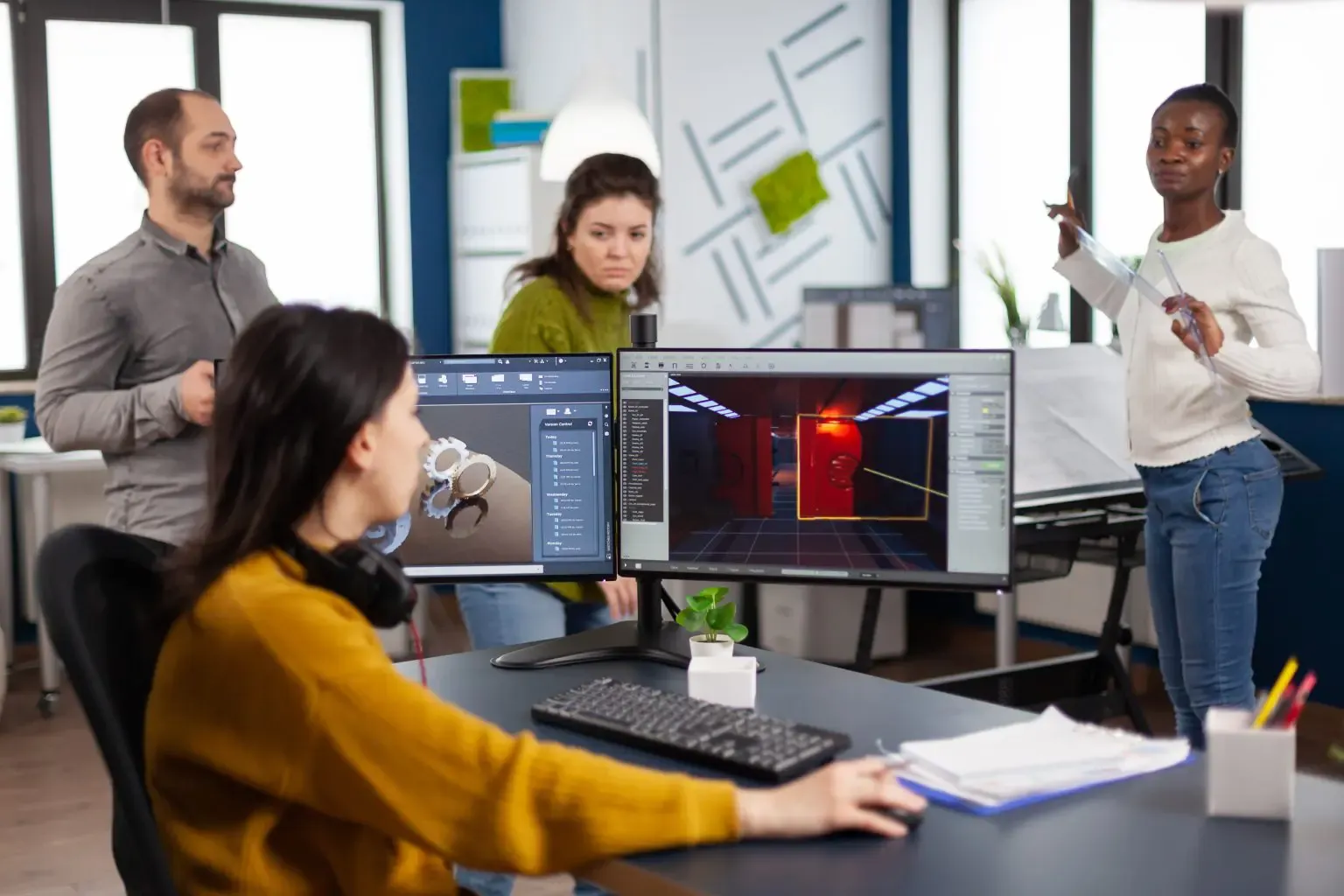
Hey there, fellow creators! Ever dived into a 3D modelling project, full of ideas, only to hit a snag because your PC just couldn’t keep up? Fret not, ‘cause you’re not alone in this. Whether it’s for gaming, architecture, or even crafting the next blockbuster animation, having the right specs for your 3D Modelling adventures is like having the best tools in your toolbox. It’s all about smooth sailing through those designs, without your hardware breaking a sweat. Let’s get into how you can optimise your setup with the best picks from RacunTech Malaysia, ensuring your creations come to life just as you imagine them!
The Heart of the Matter: Choosing the Right Processor
Imagine sculpting a detailed character or designing a sleek car – your processor is the heart pumping life into these creations. For top-notch 3D Modelling performance, we’re looking at processors that can juggle multiple tasks without flinching. The Intel Core i7/i9 and AMD Ryzen 7/9 are like the superheroes of processors, ready to tackle anything from complex calculations to rendering breathtaking scenes. Why? Because they’ve got the speed and the brains (hello, multiple cores!) to keep things running smoother than a fresh tub of ice cream on a hot day.
Is RTX 3060 Good for 3D Modelling?
Absolutely! The RTX 3060 is a solid choice for 3D Modelling enthusiasts looking to bring their visions to life with stunning detail and fluid animations. With support for real-time ray tracing and AI acceleration, it’s like giving your projects a dose of superpowers, ensuring that every texture and lighting effect is rendered to perfection.
Is RTX 3060 Still Good in 2024?
You bet! The RTX 3060 remains a formidable ally for 3D artists in 2024, balancing power with affordability. It’s like having a reliable workhorse that knows the 3D Modelling drill, ensuring your projects shine with all the visual flair and precision you need.
How Much RAM Do I Need for 3D Animation?
In the land of 3D Animation, RAM is your trusty sidekick, keeping things running smoothly no matter how complex your scenes get. Starting at 16GB is a good rule of thumb, but if you’re serious about diving deep into the intricacies of 3D Animation, aiming for 32GB or more will keep those dreaded lags at bay, ensuring your creative flow isn’t interrupted.
Choosing a Champion GPU
Next up, your graphics card – this is what brings the ‘wow’ factor to your 3D Modelling work. A champion like the NVIDIA GeForce RTX series or AMD’s Radeon Pro/RX makes all the difference, rendering every detail with clarity and speed. It’s like having the power to breathe life into your models, with every texture and shadow falling perfectly into place.
Do You Need a Graphics Card for AutoCAD?
In short, yes. A powerful graphics card isn’t just nice to have; it’s a must for running AutoCAD smoothly. It ensures that every line, curve, and texture is rendered flawlessly, making your design process as efficient as your morning kopi routine.
Storing Your Masterpieces: SSDs and HDDs
When it comes to saving your work, speed and space are key. SSDs, especially those with NVMe technology, are like lightning-fast librarians, fetching your files in the blink of an eye. Pairing an SSD for your current projects with an HDD for the archives gives you the best of both worlds – speed for the now and space for the later.
Seeing is Believing: The Importance of a High-Resolution Display
Last but definitely not least, a high-resolution display ensures that what you see is what you get. Whether it’s an IPS or Adobe RGB/sRGB monitor, getting those colours and details just right makes all the difference. It’s about making sure that every pixel is a pixel well spent, bringing your creative vision to life with unmatched clarity and colour accuracy.
Wrapping Up: Your 3D Modelling Toolkit
So there you have it, folks – your guide to building the ultimate 3D Modelling setup with RacunTech Malaysia. Whether you’re just starting out or you’re looking to upgrade your gear, remember, it’s all about finding the right tools that let your creativity run wild. With the right processor, GPU, RAM, storage, and display, you’re not just ready to tackle any project – you’re ready to redefine what’s possible in the world of 3D Modelling.
Craving more tips and tricks on optimising your 3D Modelling workflow? Swing by RacunTech’s website for a treasure trove of advice and the best gear picks tailored just for you. Let’s make those 3D dreams a reality!

