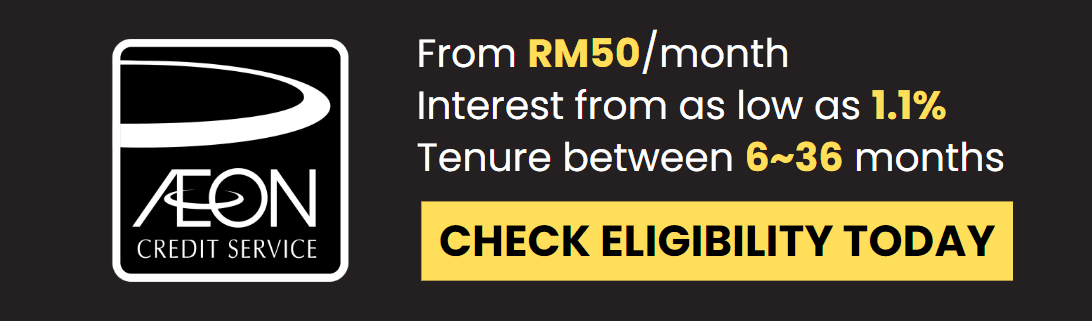What Computer Specs Do You Need for Video Editing?

Hey there, fellow creative minds of Malaysia! If you’re diving into the vast ocean of video editing, you’re gonna need a beast of a machine to bring those breathtaking visions to life. We’re talking about a setup that doesn’t just keep up but pushes the boundaries of what you thought possible. And who better to guide you through this tech jungle than RacunTech, right here in Malaysia? So, grab a teh tarik, and let’s break down the must-haves for your video editing adventure.
How Much GPU Do I Need for Video Editing?
First things first, your GPU is like the heart of your video editing setup. It’s what gives your projects the juice to run smoothly, no matter how heavy the load. You don’t want to be that person staring at a frozen screen, waiting for a render that seems to take forever. So, how much power do you really need? Well, it’s all about finding that sweet spot between overkill and just right. For most projects, a solid mid-range card will do the trick, but if you’re into 4K or special effects, you’ll want to aim higher.
Is RTX 3060 Good for Video Editing?
Ah, the million-ringgit question! The RTX 3060 is a bit like the nasi lemak of GPUs – it’s got a bit of everything. For video editing, it’s a solid yes. This card packs enough punch to handle 4K editing and some pretty heavy rendering tasks. Plus, with NVIDIA’s support for creative apps, you’re getting a smooth experience that lets your creativity flow without hitches.
Which GPU Is Best for Video Editing?
When it comes to picking the best GPU, think of it as choosing the best sambal for your nasi lemak – it’s gotta be just right for your taste. NVIDIA’s GeForce RTX series is a great place to start, with their CUDA cores making rendering times faster than a mamak delivery. Whether it’s the 3060 for budget-friendly power or the 3090 for those who live by “go big or go home,” there’s something for everyone.
Now, beyond the GPU galaxy, there are a few more stars in the video editing universe:
– CPU: Think of this as your brainpower. More cores, more speed, more happy editing. A snappy CPU means less time waiting and more time creating.
– RAM: This is your digital workbench. The more you have, the bigger your projects can be. Starting at 16GB is good, but 32GB or more is where the magic happens.
– Storage: Speed is king here. An SSD can launch your apps in a blink and handle big files without breaking a sweat. And don’t forget a big ol’ HDD for all those raw clips.
RacunTech’s got you covered on all fronts. We’re here to build you a machine that feels like it was made just for you – because it was. From tearing through 4K footage to adding the final touches with ease, our custom PCs are like your personal editing ninjas.
From DDR4 to DDR5: Riding the RAM Wave
With the advent of DDR5, workstation PCs are on the brink of a new performance horizon. Think faster data rates, better efficiency, and multitasking that’s as smooth as your Teh Tarik. DDR5’s the way to go for those riding the cutting edge, but DDR4 is still holding strong, offering stability and performance that won’t leave you hanging.
Choosing between DDR4 and DDR5 is like deciding between a tried-and-tested classic and the latest blockbuster – both have their place in the sun. RacunTech’s lineup includes both, ensuring you can match your workstation PC to your exact performance needs and budget.

Dual-Channel Magic: Double the Fun
At the end of the day, whether you’re an Intel aficionado or an AMD enthusiast, RacunTech in Malaysia is your go-to for a workstation PC that fits your professional hustle like a glove. Dive into the world of customised workstation PCs at RacunTech and find your perfect CPU match. Ready to boost your workflow with the right choice? Head over to RacunTech and let the magic begin.